Game publisher Activision have just released an open source project USD Shell Extension. The project is available on GitHub under the Apache 2.0 open source license and enables Windows users to interact with USD files, a increasingly industry standard interchange format created by Pixar.
Details of the Activision USD Shell Extension:
A Windows Shell Extension for the Pixar USD file format.
Windows Explorer Features
- Hydra Realtime Preview
- Thumbnails
- Context Menus
- Metadata Properties
Windows Search Features
- Metadata Search
To get started you are going to have to jump through a number of hoops. First you will need to have USD installed. You can build it from source from the Pixar USD Github, however the easiest way is to use one of the prebuilt binaries from NVIDIA. The version from NVIDIA is for Python 3.6.7 and I would highly recommend you install this specific version of Python as well. There are a few environment variables that need to be configured as per the README:
- Add %USDROOT%\bin and %USDROOT%\lib to the front of %PATH%
- Add %USDROOT%\lib\python to the front of %PYTHONPATH%
- Install PySide2 and PyOpenGL to python, e.g., python -m pip install PySide2 PyOpenGL
On Windows be sure to update the PATH and create the new USDROOT and PYTHONPATH in the System environment variables, not user! Once USD is confirmed working, you can download an installer for the USD Extension here. Make sure to install the 3.6 version if you are using the NVIDIA pre-built install. When prompted by the installer, use Set using root USD folder then navigate to the path you installed USD to.
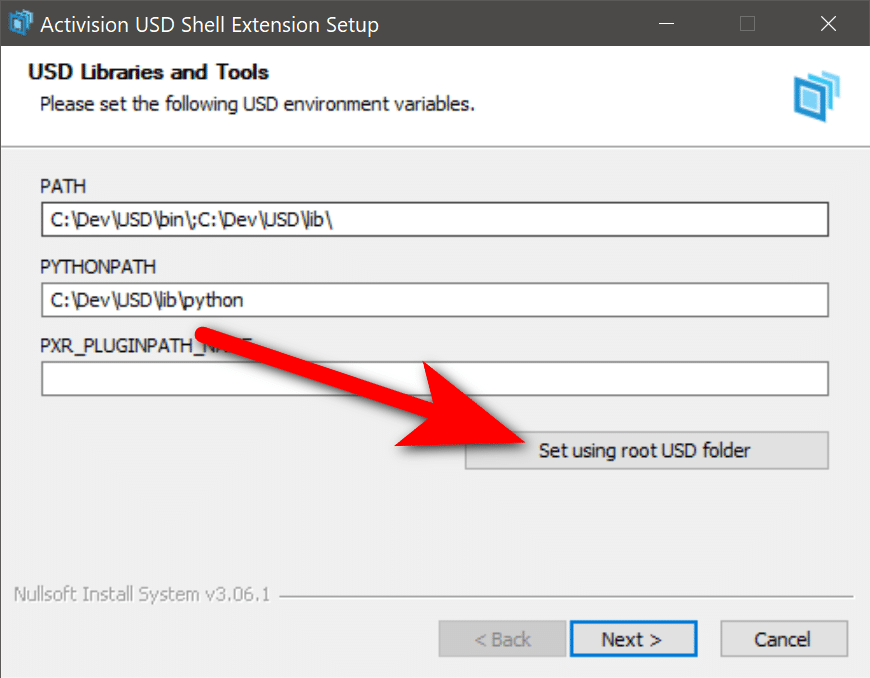
At this point the shell extension should be installed and you can now preview and right click interact with USD files directly in Windows Explorer. You can learn more about installing the USD Extension for Activision and see it in action in the video below.
