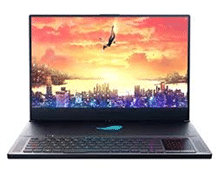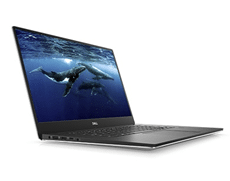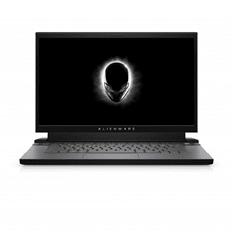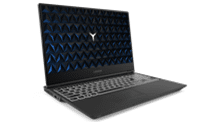Back in 2016 I did my first guide to Choosing a Game Development Laptop, then did a follow up edition the beginning of 2018. A fair bit has changed since then, so here is the 2019 edition. There is a video version of this guide embedded below.
What has changed?
If you read or watched the prior guides, you are probably most interested in what has changed in the technology surrounding game development and laptops in general. The biggest new change is the introduction of Real-Time Raytracing, or RTX technology, that we will talk about in more detail later. Additionally, AMD released a new embedded mobile graphics chipset that appeared in some lower cost laptops, bringing low-mid range GPU to a few popular laptop models. Intel and AMD released a new generation of GPUs, with AMD making huge progress on the desktop but somewhat limited in mobile chips although rumours suggest something big from AMD coming soon. Intel chips are just incremental improvements on the previous gen, with several of their newest processors running into thermal issues. Finally, the thin and light laptop has become nearly universal, with all manufacturers making something. Oh, and prices went up for the most part… so it isn’t all great news.
What Kind of Game Development Are You Intending to Do?
Game Development is a BROAD subject and the kind of machine you need is entirely determined by what you are doing with it. Different tasks have different requirements, but here is a VERY vague summery.
2D Pixel Art
If you are looking to do mostly drawing and pixel art creation on your machine… good news! This isn’t a particularly demanding task. A touch screen and good color calibrate monitor are probably the most important traits in this case.
3D MODELLING and ANIMATION
If you are a 3D artist, especially if you are working with higher polygon count scenes or real-time sculpting, the GPU is the most important thing, followed by RAM and CPU.
Programmer
If you are mostly compiling large volumes of code the CPU is probably the most important part, but you want to avoid any bottlenecks, such as running out of RAM. Most importantly, you absolutely NEED to have an SSD. The difference an SSD drive makes to compiling code is staggering.
VR DEVELOPER
If you are intending to work with VR, you have some fixed limits, minimum requirements to run an HTC Vive, Oculus Rift or Microsoft Mixed Reality device. Generally, this means at least a 1060+ or better GPU. This is because VR is basically running two screens, one per eye, and each screen needs to run at a minimum framerate (often @ 90) or it will cause sickness or headaches.
Why no Apple Laptops this year?
To be honest, it’s just getting harder and harder to recommend getting a MacBook since 2016 for several reasons. First off, they removed the F-row of function keys and replaced it with a touchbar, and this is horrible for programmers who rely heavily on function keys in just about every single application. Additionally, this change makes it work even worse if you need to boot into Windows software.
Additionally, this generation has been absolutely plagued with quality issues. It started with heavy thermal throttling on any i9 based Mac and got worse from there. The failure rate on this generation of MacBook’s keyboard is off the chart. Finally, they have implemented a security chip, which coupled with anti-repair policies, makes repairing a MacBook more problematic and expensive than ever. If you want a MacBook Pro for development, I personally would highly recommend a 2016 MacBook Pro or earlier, used or refurbed, at least until the MBP gets a engineering overhaul.
My minimum spec recommendations?
There are a few things I consider mandatory if buying a laptop in 2019.
SSD (Solid State Drive)
This is hands down my biggest non-negotiable recommendation. Having your operating system on an SSD improves performance of just about everything… massively. Want to take a few seconds, or nearly a minute to boot or wake your laptop? That is the difference an SSD makes! They are more expensive and often systems will have a smaller SSD for the OS partition and larger cheaper SATA drive for storage.
8GB of RAM
You can buy systems with 4GB of RAM… this is not enough. 8GB is the realistic minimum, while I would personally go no lower than 16GB. Anything over 32GB is mostly a waste for most users. 16GB still seems to be the sweet spot.
I5, i7 or i9 Processor
Be careful will any other processor options. Low powered options like the Intel Atom aren’t powerful enough for most game development tasks. An i3 may be enough for you, but I would recommend an i5 or higher. If you are on the higher end, be careful with purchasing an i9 machine, many of the first gen of i9 laptops are having trouble dealing with the extra heat and are a waste of money as a result.
GPU
I personally wouldn’t buy a machine without a dedicated GPU, which is pretty much a must if you want to do any 3D work or play modern games. Using integrated graphics, you can often play modern games on lowest settings at lower resolutions. In terms of what GPU… that’s is a bit trickier. The new generation of 2060/2070 and 2080 Nvidia GPUs are strongly focused on RTX, or real time raytracing. They are also quite expensive. Later on, Nvidia released the 1650, a value priced slower GPU without RTX with a much lower price tag. Of course, if RTX isn’t important to you, several last generation GPUs are still very viable, especially the 1070 and 1080 cards.
BATTERY
Battery is important but limited. To legally fly on an airplane with a battery the limit for a laptop is just under 100 watts/hour, so this is the upper limit of what a battery can be. Generally the bigger the battery the longer it lasts, but the more battery sucking features you put in there (GPU, Processor, 4K or high refresh rate display, etc) the more draw they put on the battery.
SIZE/WEIGHT/THERMALS
Laptops are generally available in 13”, 14”, 15” and 17” models, with the unit being measured diagonally across the screen. Weight is pretty self explanatory… and with modern laptops, anything over 5lbs is started to get a bit heavy and you will notice it in a backpack if you are doing a fair bit of traveling. The final challenge designers face is thermals… that is, keeping everything cool. With modern hardware if it gets to hot it slows down or throttles. This is why machines like the new i9 MacBooks or XPS 15 machines from DELL don’t live up to the hardware they put into them. Doesn’t make sense to put an i9 and a 2080 GPU into a machine if they get throttled to speeds slower than competing hardware with lesser specs. Thermals are important and sadly harder to determine without reading user reviews.
DISPLAY
There are many different things to consider, the type of panel (Matte,TN, IPS, OLED), the resolution 1080p vs 4K and the refresh rate ( 60hz, 120 +). The panel determines how colors and blacks will look, as well as how glossy the display will be in daylight. A lot of it comes down to personal opinion. Refresh rate is important if you are interested in real-time games and want your game to be as responsive as possible. That said, you need to be able to push framerates to match the refresh rate to take advantage of it. There is a hybrid approach with monitors enabling a variable refresh rate called GSync and FreeSync. Personally I would go for a 4K/60hz display but I don’t do a lot of twitch gaming.
Recommendations
The following is a list of game dev suitable laptops from the major providers at a variety of price points. If you purchase through our provided links on Amazon, GFS makes a small commission (and thank you!)
|
|
|
|
For around $1,000 you can get a 1660 GPU with a 6 core Intel CPU, 16GB of RAM, and more. There are a few dozen specs available in this range to fit your need. Weighs in at 5lbs with a reported 6-hour battery life (which is optimistic…). A classic entry level line with good gaming credentials. |
|
|
A step up in both price and power from the Helios, the Triton line contains a 2070 Max-Q GPU and a 144hz display for a price range of 1600 – 2000 (1600 for a 2060 equipped model). It is also lighter, thinner and supports a longer lasting battery than the Helios. |
|
|
|
|
|
The Strix G is available in several different configurations, with the 1650 equipped model starting around the 1K USD mark. It has impressive internals in a 5.2lb form factor and impressively comes with a 1GB SSD drive. It is sadly let down by poor real-world battery life. |
|
|
The Zephyrus line is a series of high-end laptops, with up to a 2080 card, 6 core Intel GPU all in a 0.6” slim design, weighting about 4.5lbs. The keyboard is at the front of the case however, something that can take some getting used to. |
|
|
|
|
|
The Dell XPS line is stunning, thin, and of a build quality. You pay a premium, for a XPS with a 1650 GPU costing almost $1700. I have trouble recommending this year’s XPS as the case design seems to struggle with heat, making thermal throttling a common complaint, meaning you won’t get full use of the hardware you’ve paid for. |
|
|
Dell has owned Alienware for a number of years, but only recently have they started releasing laptops that are actually portable, instead of gigantic desktop replacements. The M15 model is now 4.75 lbs and 0.8” thick, much easier to throw in a backpack. Available in a number of configs, this M15 has a 2060 GPU, i7-9750 CPU, 16GB of RAM, 512GB SSD for $1850. |
|
|
The G5 is Dell’s dedicated gamer series of laptops. You will get better thermal performance at a lower price than the XPS line. The trade-off is louder fans, a nearly 1” thick laptop, and close to 6lbs, making it one of the heavier laptops on this list. You can however get a 1650 GPU, 6 core Intel processor, 16GB of RAM, great battery life, and an SSD for just over $1100, making it a solid value if you can handle the size. |
|
|
|
|
|
A powerhouse laptop with a powerhouse pricetag. Available with up to a 2080 GPU, i9 9980 CPU one of the largest batteries you can legally put in a laptop, all in a 0.75” thick 4.5lb design. There are a huge number of configurations available in this highly portable long lasting laptop, including a rare OLED screen option. |
|
|
Much of the same power as the Aero 15, in a big, cheaper package, that describes the AORUS. At 5.3lbs and nearly 1” thick, it’s certainly bigger and heavier. It also is about 50% cheaper! Unfortunately, you don’t also get the monster battery of the more expensive Aero. Available in a range of GPUs from the 1650 to the 2070. |
|
|
|
|
|
The HP Omen line is HP’s gaming series and is available in a wide range of configurations for prices ranging from $1100 to $2000. Battery life is reviewed as fair, chassis is 5.2lbs and 0.83” thick. In many ways, you can look at the Omen line as incredibly average. |
|
|
|
|
|
One of the best values on the list. Coming in at around $1000 USD with a 1650 GPU, 6 core i7-9750 CPU, 512GB SSD in a decent package. The only major downside is the anemic 45 WHr battery and 5.2lb weight. |
|
|
|
|
|
|
|
|
A refresh of the Surface lineup is expected in the next few weeks. Microsoft’s machines are unique and of a high build quality, but only a few offer a GPU. Rumour has it the next generation will be AMD powered. |
|
|
|
|
|
MSI has far too many brands, but the good news is almost all models are capable game development laptops, even though choosing the right version can be tricky. My personal choice is a the Stealth GS line, which is a good combination of power and portability and a reasonable price. |
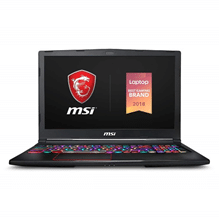 |
|
|
|
|
Razer started the thin and light high-end laptop craze and they continue to be one of the best… and most expensive. They have however split their line into 2 different products, the Blade and the Advanced. The Blade is limited to a 2060 GPU but also supports a lower price tag. Both machines sport the same processor and RAM, although oddly this model has better storage options. This model is 4.6lbs and 0.78” thick. |
|
|
The Razer Blade advanced is slightly thinner and heavier than the Blade. It also ships with your choice of a 2070 or 2080 GPU and more display options, including a 4K display. Plus, it’s got a hefty price tag attached. This model is 4.83lbs and 0.7” thick. |
|
|
The Razer Blade stealth is the only ultra book with a GPU. If you are looking for a 13” laptop with an all-day battery, but a decent GPU, the Stealth is a one of a kind machine. Unfortunately, the version linked here is last years MX150 based model, as the newly announced 1650 version has not shipped yet. |
|
Too Rich For My Blood
I won’t lie, this generation is expensive and in many cases isn’t a huge upgrade on the previous generation. If you find the above machines too expensive but need to purchase a machine, I would highly recommend looking for a model from the previous year on clearance. If you aren’t interested in raytracing, you can easily get by with a laptop from the previous generation. The 1070 and 1080 GPUs are plenty fast and capable of handling raytracing and most AAA games at high settings, while the CPU is rarely a bottleneck, so the last generation higher end i5 or i7 CPU should be more than enough.
Personally, I am skipping this generation and will wait till next year when the second generation of RTX hardware is released at which point RTX will be more prevalent (or a fading fad). If I didn’t already have a decent laptop, however, I would personally pick up the Razer Blade Stealth with a 1650 GPU. Small form factor, long battery life, quality build, and an OK (but unmatched in the 13” form factor) GPU is hard to beat combination.