The reasons to choose a laptop for game development are many, from a desire for portability or flexibility to the outright lack of availability of desktop GPUs. Whatever your reason, the number of options available have exploded over the years making the decision a more and more difficult one. That is what this guide is for, it will hopefully help you decide what kind of device you need and it ends with some actual device recommendations. Of course there is also an in-depth video version available as well.
If you just want to jump to the recommendations click here.
Laptop Design
As with all products, engineering a laptop is a matter of balancing features and trade-offs. The key pillars of laptops are power, battery life, size, weight, cost and heat. Higher performance generally means more heat, a bigger battery weighs more, etc. Of course almost any problem can be solved… for a price. Therefore when purchasing a laptop for game development (or any other reason), it’s a matter of identifying what attributes are most important to you.
For this guide I am going to limit it to laptops around 5lbs and less and around the 15 inch form factor. Do be aware, for most 15” models you can find, there is generally also a 17” or even larger model available. Also be aware that bigger laptops are heavier and present more of a challenge to fit in a backpack, or on the seat back of an airline flight. On the other hand, the larger screen does make it more of a desktop replacement and the added size generally makes it possible to game more power or cooling into the machine.
How Much Power Do I Need?
This is an obvious starting point…. What exactly do I need for game development? Truth is, a lot of that comes down to what kind of games you wish to create. As a very simple rule, imagine the recommended system requires of the game you want to create and add about 20% to it (for things like debuggers, tools, engines, etc… that all add a bit of overhead during development).
If you are setting out to create a simple 2D game using a framework or a game engine such as GameMaker, Construct or Godot, your requirements may be quite modest. If you are trying to create a game with modern 3D graphics, ray tracing, VR support, etc… then you will require a much beefier machine.
A good place to start is to look at system recommendations for Unreal Engine, one of the more demanding and popular 3D game engines on the market. The actual requirements are fairly minimal:
| Operating System | Windows 10 64-bit |
| Processor | Quad-core Intel or AMD, 2.5 GHz or faster |
| Memory | 8 GB RAM |
| Video Card/DirectX Version | DirectX 11 or DirectX 12 compatible graphics card |
However, once you start looking at the machines they use for development internally, it paints a slightly different picture.
- Windows 10 64-bit
- 64 GB RAM
- 256 GB SSD (OS Drive)
- 2 TB SSD (Data Drive)
- NVIDIA GeForce GTX 970
- Xoreax Incredibuild (Dev Tools Package)
- Six-Core Xeon E5-2643 @ 3.4GHz
There are a few simple requirements though, based on your needs.
Virtual Reality
If you are doing virtual reality development, there is a requirement to run at least a 970 series or newer GPU.
RTX Raytracing
Raytracing is a mechanism for creating more accurate lights and shadows and is becoming more and more common in the world of game development, with NVIDIA’s RTX being the leading standard. Raytracing support in hardware was officially added starting with the 20_ series of cards.
My Minimum System Recommendations
We all have different needs. That said, there are a few things I consider basically requirements for modern day game development (and gaming laptops). In order of importance they are:
A Dedicated GPU
We will talk more about dedicated GPUs in a moment, but this is in my opinion the biggest thing that separates a gaming laptop from any other laptop. There are many choices at many price points as we will cover in a second.
An SSD Drive
At the very least you want a 128GB SSD, or Solid State Drive, to host your operating system. Ideally all the programs you want to run will also be hosted on an SSD, but the operating system is the most important. The speed impact of an SSD cannot be overstated. Do you want your computer to start in 5 seconds, or a minute? Do you want documents to open instantly, or to take several dozens of seconds. This is the impact an SSD makes. Thankfully they are becoming more and more the norm, even on economy machines. Simply put, I wouldn’t even consider a machine without an SSD.
16GB of RAM (at least)
We have settled on 16GB of RAM being the norm for several years now. You can still buy machines with 8GB of RAM these days, but I would not. If you do, make sure the machine can be upgraded. On the bright side, RAM is generally a very simple thing to do yourself. Some machines do unfortunately solder the RAM to the laptop making it impossible to upgrade yourself.
Which GPU Should I Get?
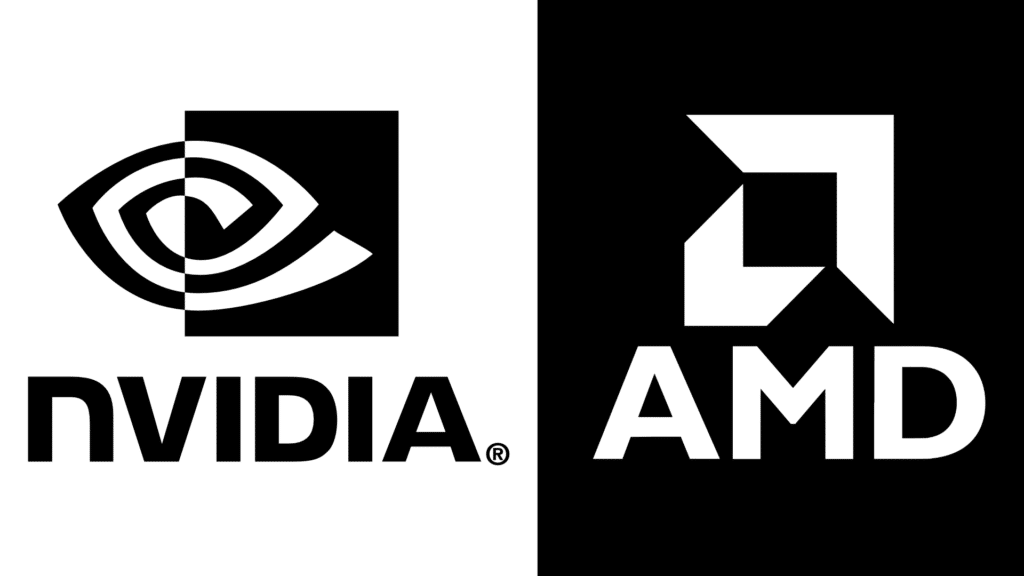
This is one of the trickiest questions to answer because there are so many options at so many different price points. At this point the NVIDIA 3080 is the best you can buy, but it really isn’t that simple. Different manufacturers can run different GPUs at different power ratings, where you can actually get 3070 machines that benchmark as well as a 3080 for several hundred dollars cheaper! There is also the option of AMD GPUs, which are fairly rare in the world of laptops still, but generally compare against the more entry level NVIDIA offerings.
Trying to make sense of GPUs is confusing, but you can look at it in two parts. Let’s take a 3080 as an example. The first part, 30 refers to the generation, 30__ are currently the newest GPUs on the market. The second number can generally be looked at in terms of performance. The higher the number generally means more and faster cores and more video memory. As a general rule of thumb, you can assume about a 20% performance difference between categories. Therefore a 3070 is about 20% faster than a 3060, while a 3080 is about 20% faster than a 3070. This general rule of thumbs also applies across generations, so for example last generations high end 2080 is about equal to this generations 3070 in performance.
To add a bit to the confusion there is also the 1650 and 1660 series of cards, and these are often available in more budget oriented machines. Though the name starts with a 1, these are actually 20_ series cards without dedicated Raytracing hardware. A 1660 performs comparable or slightly slower than a 2060 card. There is no equivalent in the current generation of cards (they still sell 1660 machines), but there is a 3050 card this generation, which is roughly equal to the 1660 in performance, but it has less VRAM at 4GB. Given a choice, I would probably choose a 1660 over a 3050.
Finally there is Max Q. These are simply slightly detuned versions of the card of the same name. They run slower, but also cooler and quieter, ideal traits in a laptop. I believe a Max Q variant is generally about 10% slower than the non- Max Q version, but a lot of this comes down to the manufacturer.
If money is no object, I would recommend either a 3070 or 3080 card. The difference between them often comes down to how well the machine implemented cooling, as a lot of laptops struggle to really power a 3080 laptop, making the 3070 often a great choice. Last generations 20 series cards are also perfectly viable though, so if you can pick up a clearance machine with a 2070 or 2080, it could out perform a modern 3060 equipped machine at a lower price point. From a features perspective, there is very little difference between the 20 and 30 series cards and currently there are no systems or devices requiring a 30 series machine.
What CPU Should I Get?
Right now in the world of laptops there are two players, Intel and AMD. The funny thing is, a few years ago outside of a few oddball machines, there was only Intel. AMD have come on STRONG and in fact, their Ryzen powered machines are some of the very best options you can get. AMD CPUs are also well represented on the budget side of the equation.
AMD CPUs have a lot of upsides right now. They often perform as well or better than Intel counterparts and do so while consuming less battery life. There are really only two downsides to going AMD. 1, they run a bit hot. Expect an AMD powered machine to get a bit toasty in your lap under load. 2, they do not support Thunderbolt, which is an Intel standard.
In the world of Intel, its a bit more confusing, you have four families you can consider, the i3, i5, i7 and i9. Anything else, avoid (Celeron, Core Duo, Atom, etc, as these aren’t the right chips for you). Within each family of chip there are also different power machines, some designed for thin and light all day devices, some that run full power and thus drain the battery faster at the cost of performance. The good news is, CPU is rarely the limiting factor, so most options should be a decent option over all.
As a side note, this is the very first generation where I would actually consider (strongly consider!) getting an AMD powered machine. My last AMD powered laptop was back in 2004 in my Acer Ferrari branded laptop (I miss that thing…)
Batteries, Displays and Thermals
These are the two trickiest areas to measure as its more a “you have to experience it to know”. Here is the thing with performance laptops, if you’re thermal controls suck, it really doesn’t matter how good the pieces inside are. Running a GPU causes heat, running a CPU causes heat, so what happens when you have too much heat? Thermal Throttling.
What is thermal throttling? Well basically your GPU and CPU will slow down until the machine returns to a reasonable temperature. So in a way, your machine is only as capable as the cooling it contains. Remember earlier when I said a 3070 can outperform a 3080? This is due to thermals. This is also why an i9 processor may not make the most sense if your machine can’t keep it cool. Now sense running a GPU or CPU at 50% of it’s rated capability because your laptop can’t keep it cooled properly.
Battery is another thing…. Batteries are rated by amp hours or ah, which is a general measurement for home much juice it can store. In theory, bigger battery, longer life, but it isn’t really that simple. A more efficient processor running cooler can outperform a inefficient processor with a big battery. That said, the minimum ah you want is probably around 60 if you want more then an hour or so of battery life, while 90~ ah is nearing the legal maximum allowed on commercial devices. Do keep in mind, running a game or game engine on laptop on battery will generally drain the battery extremely fast, so even getting a few hours of life in those situations is impressive. But casual use, amazingly enough so of these machines are running 9+ hours on battery.
What About Thunderbolt?
I used to love the idea of Thunderbolt. In fact in one of my previous laptop generations, I decided to get a machine with a middling mobile GPU and an external GPU powered by Thunderbolt. Some machines, such as the Razer Stealth + Razer GPU Encolsure are basically built around the concept. I myself used a Gigabyte Aorus GPU and it worked great.
So, why do I not personally recommend it?
1- the cables SUCK. After 18” in length, performance drops off and the connector is extremely easy to knock out
2- the operating systems do not support hot swapping GPUs as well as I would like. Expect to reboot each time you dock or bugs may happen
3- good luck finding a desktop GPU at a good price these days… thanks Crypto miners…
It is still an exciting option, get a light portable machine for when you are out and about, then dock it to a desktop performance class GPU when you are home. Just be aware there are trade-offs to be made.

The Recommendations
Alright, enough talk about concepts, lets get down to some current machines that I would currently recommend for game development. I didn’t chose a ton like in previous guides, but instead focused on my favourites in each price point.
High End Machines
If money is not really an object, I think there are 2 clear winners, with 2 options each, Razer and ASUS, both make an excellent 14 and 15” option that are both slim, light, high quality and full of high end parts. Interestingly enough, both have an AMD option as well.
ASUS ROG Zephyrus G15
A more powerful 15″ laptop with a high end AMD CPU as well as a number of NVIDIA GPU combinations available
ASUS ROG Zephyrus G14
An ideal small form factor machine with high end AMD and number of NVIDIA GPU combinations available
Razer Blade 15 Advanced 2021
Perhaps the best fit and finish laptop on the market today, the Razer Blade is available in both advanced and standard models, with Intel CPUs and a variety of NVIDIA GPUs.
Razer Blade 14
A new model from Razer, the book is almost the perfect combination of portability, AMD CPU and multiple NVIDIA GPUs. The only negative is it is limited to 16GB of RAM that is soldered directly to the board.
Other Considerations
While Razer and ASUS stand out right now as the current leaders, there are of course other options to consider. In the world of gaming laptops MSI is a manufacturer who offer a huge number of configurations with every combination of GPU and CPU you can dream of. For the price however, the build quality of MSI machines has always worried me a bit.
Gigabyte’s AERO and Aorus machines are also extremely nice and I previously owned one and it was a pleasant machine, although Gigabyte isn’t that common in North America. Gigabyte offer a fair number of configurations that suite a variety of needs and budgets up to the highest available NVIDIA GPUs.
There is also Alienware who basically invented the gaming laptop and were incredibly prevalent in the world of game development, although lately their offerings have left me a bit underwhelmed. That said, there are certainly a ton of Alienware fans out there, so they are certainly worth mentioning.
More Affordable Machines
The following 4 brands have been stalwarts in making quality gaming laptops with current generation CPUs and quality GPUs at a slightly more affordable prices. They might contain a bit more plastic, slightly worst battery life, or might be a bit bigger but for a lower overall cost. All 4 are solid choices.
Acer Nitro Series
Lenovo Legion
ASUS Strix
Dell G5
Everything Else
The following are machines I don’t necessarily recommend, but are definitely worth mentioning for a variety of reasons (more explanation in the video).
So What Would I Buy?
If the RAM was upgradable, I would buy the Razer Blade 14 in a heartbeat. It is the perfect combination of CPU/GPU/Battery Life and form factor. However, in the next generation, I simply do not believe 16GB will be enough for me. My current machine is a Razer Blade 15” Advanced from 2019 and the 2021 model isn’t a sufficient upgrade in my opinion. It is a quality machine with a few issues, such as battery failures and poor Razer support. In the end, my next machine would most likely be there Zephyrus 15 from ASUS. ASUS have gotten pretty much everything right… except of course price!
The above article contains affiliate links that pay GFS a small commission if used (and thanks if you do!).
You can learn more about choosing a game development laptop in 2021 in MUCH more depth in the video below.
