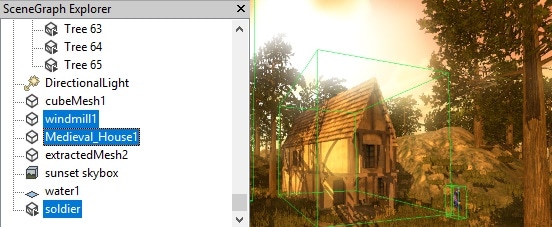Today is the first release of the CopperCube game engine, since version 6 came out a month ago. This release is relatively minor, including mostly quality of life changes such as improved selection capabilities as well as an enlarged debug console, improved scene restart functionality and more. If you are interested in learning more about CopperCube be sure to check out our complete tutorial series available of DevGa.me.
Details of the release from the CopperCube forum:
This update includes some improvements and fixes for some minor bugs of the 6.0 release:
– Better selection indication
Selection highlighting in the scene graph explorer has been improved: When selecting a 3d object in the view, the object is also now scrolled too in the scene graph explorer. Also, when selecting multiple objects, the selection is much better reflected between explorer and 3d view now.
– Larger Debug console
For the Windows and macOS target, the debug console is now a bit bigger and is able to show longer lines of text. It also now re-adjusts itself when the window is resized.
– Improved restart scene action
Previously, the ‘Restart scene’ action would not reset altered fog and postprocessing settings. It now does, and also fixes a problem where restarting a scene would set the background of a scene to gray by default.
– CopperCube now warns if PostProcessing is enabled together with the Anti-Alias feature on D3D9, since they can’t be used together at the same time. It will disable anti-aliasing now for this by default.
– Various minor improvements and tweaks here and there.