I am about to launch a new series here on GameFromScratch that is mostly just for my fun, but I hope some of you enjoy it. Short story behind it, I somewhat recently purchased ( July ) a full-sized iPad Air to replace my iPad Mini and I got to wondering how feasible it would be to create a complete game using 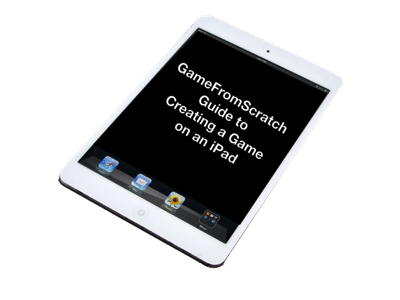
It’s actually rather impressive how much you can accomplish, while at the same time, the limitations you will hit will probably surprise you. The first and immediate challenge is of course the programming language. You basically need a full IDE that runs directly on the device. So far as I can tell, there are two options here, HopScotch and Codea. HopScotch is a very Scratch-like ( see here for more details ) game development application, but is truthfully a little too beginner/youth oriented for my needs. Codea on the other hand is about perfect. It’s a Lua based development environment and is impressively capable. We will look at Codea in more detail shortly.
Of course, coding is only part of the equation. You obviously need to create assets for your game. Art is an area where the iPad is an example of feast and famine. If you are looking for 2D paint programs, you will be absolutely spoiled for choice! If you are looking for 3D applications on the other hand, it’s strangely lacking. There are even a few vector art packages and even one that is dedicated to pixel art and animation. I have purchased a ton of these applications over the last couple months, so we will be taking a look at the options available over time. Some of these applications are useful even if you don’t intend to develop on iPad, so hopefully others will find this interesting too.
Sound is also an area that is very well represented on iPad. Obviously there is Garage Band, but on top of that there are a few dozen other options. In many ways the iPad is a musicians dream, at least I think. This will probably be the most humorous section as I know NOTHING about music… nothing! Well, that’s not completely true… I own a guitar that I have no idea how to play. That said, in the end, the game will have music, generated completely on the iPad. Will it be any good, most assuredly not!
Finally there are a few other challenges we will tackle. The biggest, and one of the most annoying things about using an iPad these days over an Android device, is interop between applications. Fortunately, there are solutions like Dropbox that make it just a nuisance. There is also the little question of level editing. Finally we want to look at how to actually get our application off our iPad and playable by others.
This is a series I am doing mostly for my own amusement, so it’s going to be fairly light hearted and a bit sporadic in scope and it’s going to be something I add to as I go along. That said, I do hope at least a few of you enjoy it. 🙂 I am also going to use this as a trail for creating my first narrated video content, so hopefully it isn’t overly horrible!
Any suggestions or comments appreciated! If there is a particular program you are interested in that I don’t cover, or you have a suggestion on something I’ve overlooked, I would love to hear it!
