The popular free Voxel application MagicaVoxel just got a new release, 0.99.6.2. This release isn’t just significant for adding a large number of features added, but also because it may be the last release we see for quite some time.
A tweet sequence from @ephtracy, MagicaVoxel’s creator:
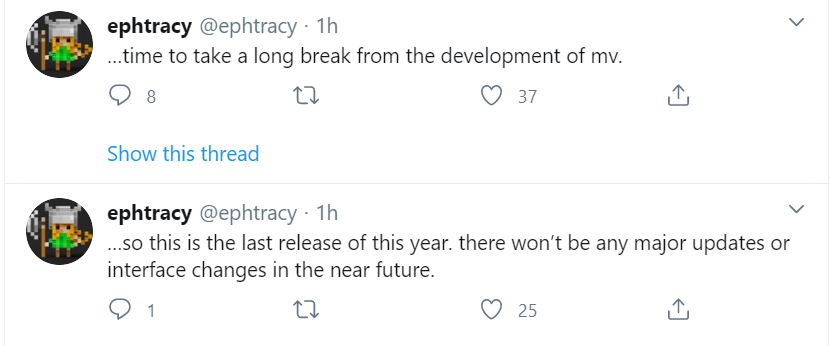
Now back to the release, details from the release notes:
New Unified Material System[06/30/2020]
- Blend Material: weighted blending Metal/Plastic/Glass/Cloud materials (similar to Disney Principled BRDF).
- SSS Material: sub-surface scattering. transparency tp control light transmission. density to control light scattering.
- Aborb/Scatter/Emissive Media Material: emissive cloud. can be contained in the glass with ior > 1.
- Improved Alpha Blending: glass material, absorb media type, density = 0, ior = 0, transparency > 0
New Transform and Voxel Shader Brushes[09/26/2020]
- Refactored the brush menu and add icons.
- Voxel Shader Brush to use Voxel Shaders interactively and directly.
- Transform->Scale Brush : live scale models, point sampled, low quality but fast.
- Transform->Wrap Brush : live wrap/crop models with mirroring and spacing modes.
- Geometry Mode->Line/Square/Circle: the old center mode is combined with the old line mode
- World Editor->Pattern and Wrap Brush: can create patterns from selected object (check the pattern model menu on the right panel).
Rotate Transform Brush [09/26/2020]
- Axis rotate : press any inner circle.
- Screen rotate : press the outer circle.
- Sphere rotate : press any point inside the outer circle.
- Snap rotate : press SHIFT or SHIFT+ALT to snap angle to multiple of 5 or 15.
Voxel Shader[09/13/2020]
- no need to define id for arguments.
- use var to define alias of arguments. same as float var = i_args[id];.
- can import and export arguments values.
- can display compile errors in the console window.
- can get color selections via: color_sel().
- can get palette color via: palette().
- increase number of arguments to 16.
- add interation number to the interface.
Editing[09/26/2020]
- Boolean operations for groups and objects.
- Modify->Mask/Texture: mask and texture models with pattern models.
- Sort: only sorts selected colors if number of selection is greater than one.
- command log: display count of models, scene size, count of voxels for each color, etc.
- command shear [axis] [scale] [scale] shear model, e.g. shear z 0.2 0.2 .
Camera Control Panel[09/26/2020]
- click the arrow on the bottom bar to show the camera control panel.
- can change camera global/local position, pitch/yaw/roll angles, save/load camera slots, etc.
- press SHIFT to change values in smaller steps.
- the nine values can also be modified by cmds cam x/y/z tx/ty/tz rx/ry/rz
Pattern Pack[09/26/2020]
- can load all the models in a project as a pattern pack.
- can create pattern pack from multiple selected objects.
- use left/right mouse button to rotate the preview model; use mouse wheel to zoom in/out.
- use 1/2 to select previous/next color in the palette.
- use 3/4
- use ctrl+alt to switch to pattern tool.
- use ctrl to switch to free move tool.
- use ESC to switch between pattern/move brush and select brush in the world editor.
You can learn more about the release in the video below. Hopefully this doesn’t mark the final release and after a long well earned pause, MagicaVoxel development will resume!
