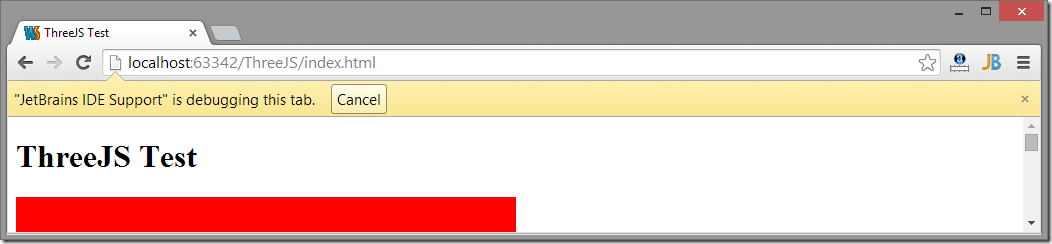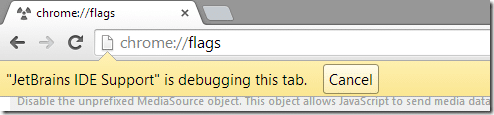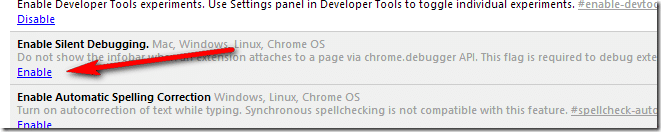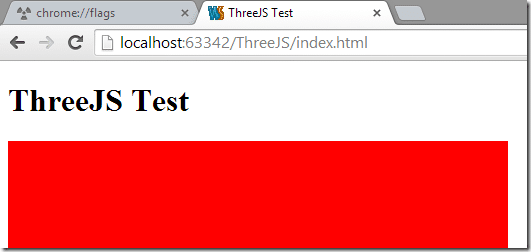It’s funny the things in life that irritate the hell out of you. This is one such example for me. For HTML5 development, I generally use WebStorm as my IDE and Chrome as my default browser. Webstorm has a plugin debugger that integrates directly into chrome. However, whenever you run your application, there is this exceedingly annoying yellow bar across the screen saying “JetBrains IDE Support is debugging this tab”:
You can disable it by clicking the x, unfortunately each time you run your code it appears again. It’s one of those things I just let annoy me, as opposed to looking in to a more permanent solution. That, it turns out, was rather stupid, as this is fairly easily fixed.
In Chrome’s URL box, enter chrome://flags
Scroll down and locate Enable Silent Debugging and click Enable.
Relaunch Chrome and PRESTO, no annoying yellow bar!
General