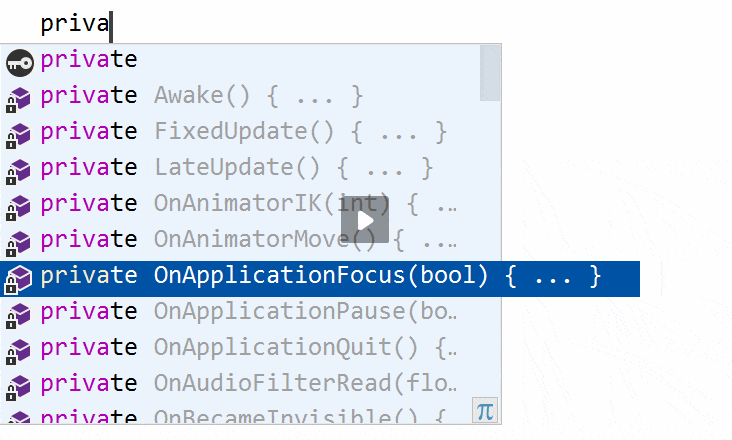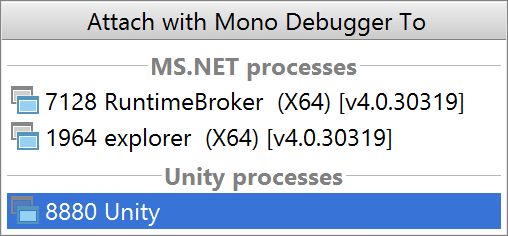Way back in January JetBrains announced the private EAP (Early Access Program) for Project Rider. Project Rider is a new cross platform C# IDE from the company that brought us such tools as IntelliJ and WebStorm, built around their popular ReSharper technology. I did a quick hands-on video of Project Rider shortly after it was released. This week they announced that Project Rider is now available, still in EAP, to the masses.
What’s Rider?
Rider is a full featured, cross platform .NET IDE based on ReSharper and IntelliJ. The front end and user interface is built on the proven IntelliJ platform, just like WebStorm or IntelliJ IDEA, and can run on Windows, Linux and Mac. But the engine that drives all of your favourite JetBrains IDE features is ReSharper, running as an out of process language server.
This is a great mixture. Both IntelliJ and ReSharper provide industry leading IDE functionality, and running ReSharper out of process frees us from sharing resources and memory with Visual Studio.
Of particular interest to game developers is Project Rider’s Unity support:
While we’ve mostly been focused on exposing existing ReSharper functionality, and adding new, essential IDE level features such as debugging, we also want to make Rider a great IDE for developing Unity3D and Xamarin solutions.
We haven’t really got started on Xamarin support right now, although Rider already includes ReSharper’s existing Xamarin.Forms XAML editing features, with more planned.
But we’re a bit further along with Unity support. Firstly, the Unity editor can be made to open projects, C# files and error messages in Rider by adding the Unity3dRider plugin to your Unity project (this will hopefully be built into Unity in the future). See the readme in the repo for instructions on getting this set up. We’ll blog more about this very soon.
Then, once a project is open in Rider, you’ll find that there is specific Unity functionality, too. We’re bundling the ReSharper Unity plugin (yes, Rider supports plugins!), which adds a number of useful features, such as automatically setting the supported C# language level (no more C# 6 suggestions in your C# 4 code!) and inserting and auto completion of Unity message methods. See the plugin’s readme on GitHub for more details.

Furthermore, Rider will also debug your Unity project. The Run → Attach to local processmenu item will show a list of available processes to debug, including available Unity instances.

We’ll write more about Unity support in a future blog post.
So if you are a C# developer and are looking for an IDE alternative to Visual Studio or Xamarin Studio, perhaps you should check out Project Rider today.