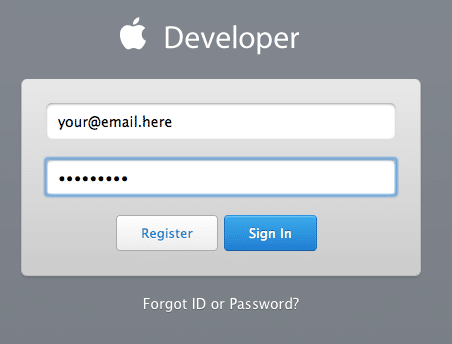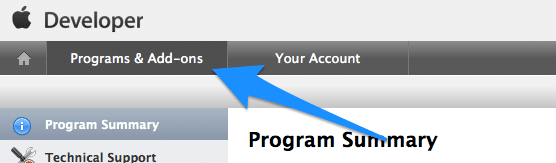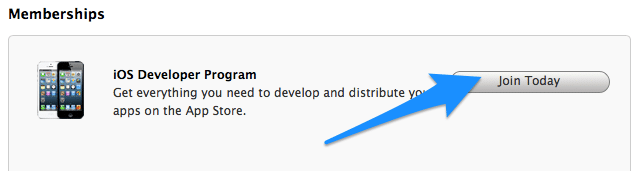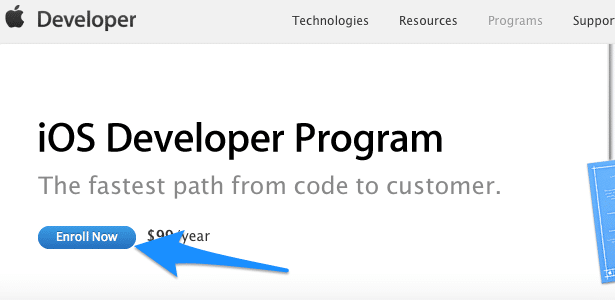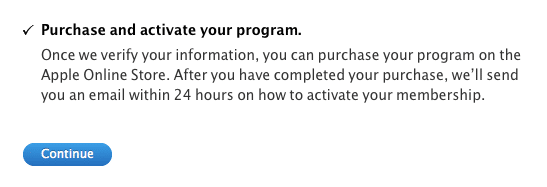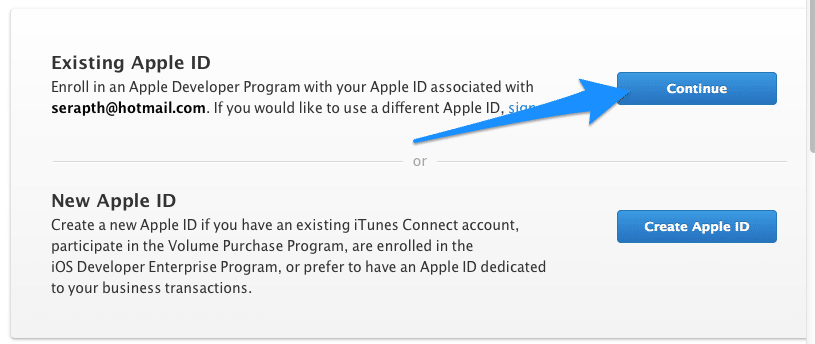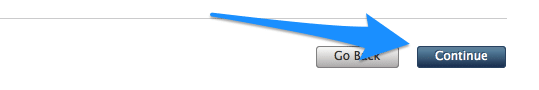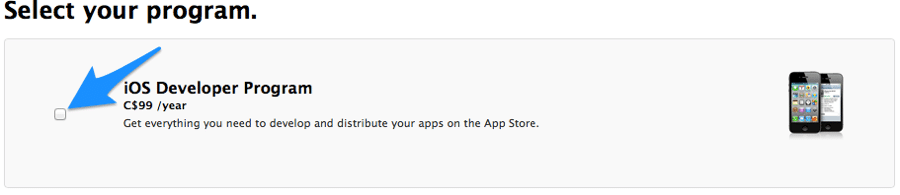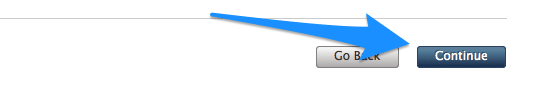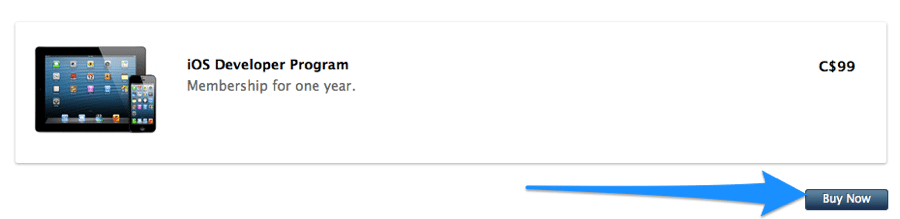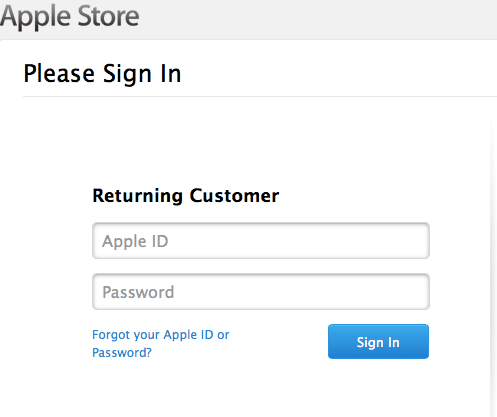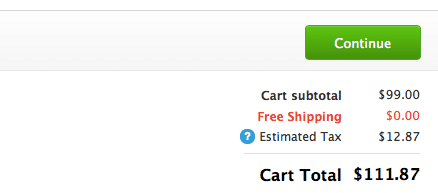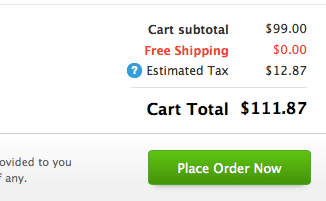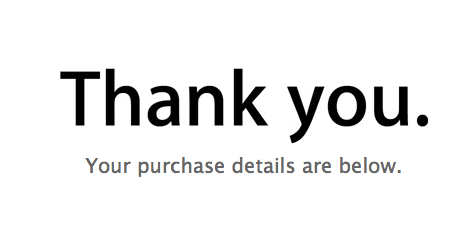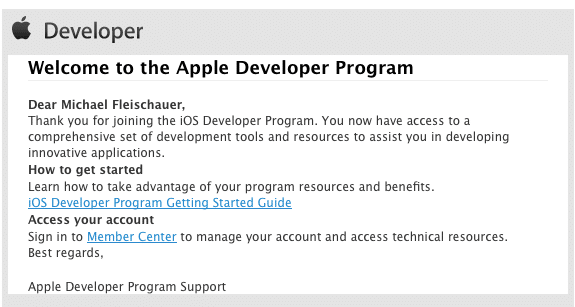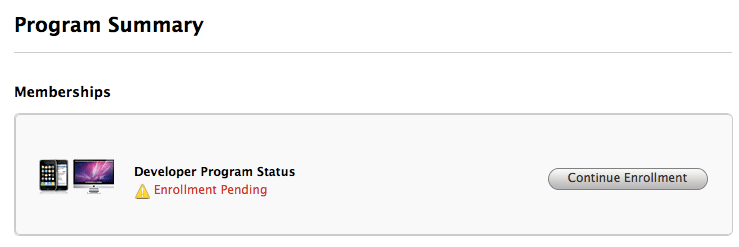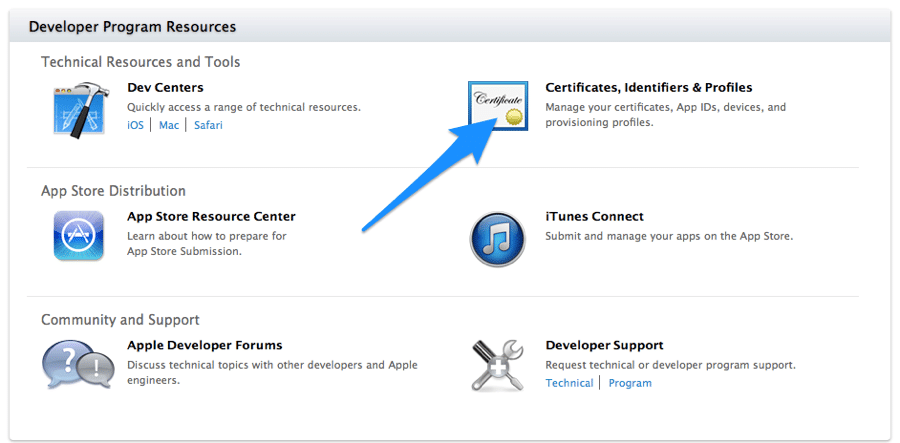This is one of those things I’ve put off forever but I am finally getting to the point I have to do it. It’s time to sign up for an iOS developer license. Without one ( and paying 99$ a year ) you cannot deploy your code to Apple devices. The Simulator gets you most of the way there but eventually you need to run on an actual device.
I am going to document the process in case it’s helpful for anyone in the future. If this ends up being obscenely straight forward, I apologize for the dull as toast post. 🙂
Head to developer.apple.com
Click Member Center
Either log in or register. Registration is free at this point.
Click on Programs & Add-ons
Locate iOS Developer Program and select Join Today
In an exercise in redundant redundancy, now click Enroll Now.
Just in case you haven’t gotten sick of superfluous button clicking, now click Continue.
… ok, this is nowhere near as streamlined as it should be. Anyways pick if you want to use an existing developer id, or create a new one, even though I imagine 99.99% of people will use existing.
Are you a business or individual? Individual makes things a heck of a lot easier… you simply need a credit card. Fill in the credit card details and click continue.
Are you feeling deja-vu? I certainly am. Anyway, select iOS Developer Program, then Continue.
Review the details you’ve given and select Continue.
Select Buy Now:
… and, log in again. Yeah really. Isn’t Apple the one thats supposed to be all about usability??? Granted, you are logging in to the App Store, so perhaps its a different account for you.
… and now, you need to enter your billing information… AGAIN. This time with credit card details. This is getting kind of stupid, as there was a completely redundant few steps earlier it appears. Once you’ve confirmed or entered your payment details, it’s time to pay the piper.
The department of redundancy comes knocking again. Apple seriously, don’t see a few opportunities for optimization in this process here? None at all.
… and assuming your credit is ok…
… now what?
Now you wait apparently. Unbelievably, this isn’t a completely automated process. You simply get an email saying your order is being processed. That’s rather anti-climactic, especially for the “I WANT IT NOW” crowd.
So, about 45 minutes, the following email arrives:
… that said, don’t expect things to be all good just yet. Log in to Member Center go to Programs and Add-ons and…
Sigh, not quite there yet. Lame. A few hours later, still nothing. I’ll edit in once it is actually ready to go.
EDIT: 4 hours after application the account is now active. Now if you log in to developer.apple.com, you will see an option for certificates.
You need a certificate to run on device. The easiest way to request a certificate is directly in Xcode, but you can manually request a certificate here as well.