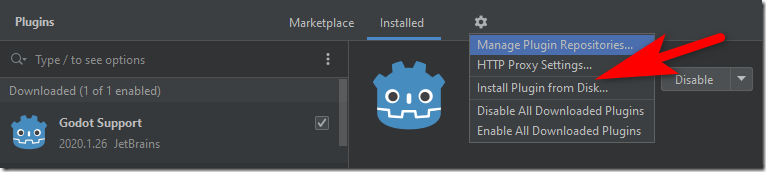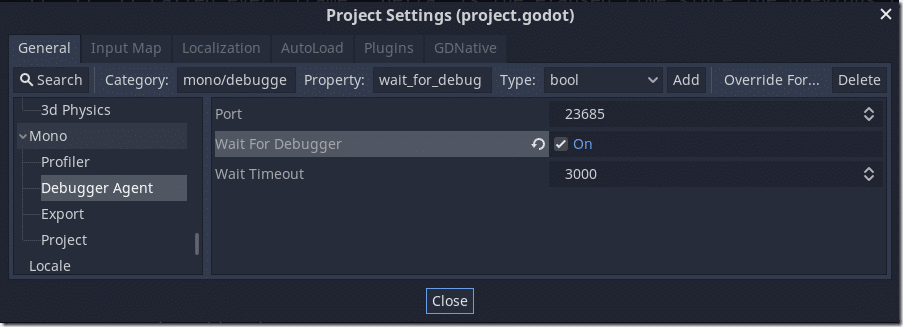Yesterday we talked about Rider for Unreal Engine, but did you also know that Rider can be used to develop Godot games as well?
There are a few things you are going to need to get started. First off obviously is JetBrain’s Rider, which is available with in a 30 day free trial. However if you are a student or are an open source contributor there are free licenses available.
Next you are going to need to download and install the Godot plugin from the JetBrains plugin repository. Simply click the blue Get button to download the required zip file. By the way, there is also a community contributed GDScript plugin available here, but that is not what we will be covering today.
To install the plugin simply select File->Settings, locate the Plugins option on the left, then click the Gear icon and select Install Plugin from Disk…
Then select the just downloaded zip file. This will now required a restart of the IDE. You now have Godot support in Rider.
In Godot you do need to enable Mono debugging however. This is available under Project->Project Settings, then on the left hand side locate Mono->Debugger Agent, then turn on Wait for Debugger.
You can see the entire process in action in the video below. If you Rider isn’t your IDE of choice, perhaps you want to check out using Visual Studio Code with Godot instead.