The most recent releases of Unreal Engine now include new beta Unreal Modeling Tools Editor Mode enabling you to create, sculpt and even texture entirely in Unreal Engine. If you want to check out the new features, you need to enable the plugin. Don’t worry, there are step by step instructions available below
In Unreal Engine, select Edit->Plugins.
In the Plugins dialog, filter by Model and locate and select Modeling Tools Editor Mode and click the Enabled checkbox.
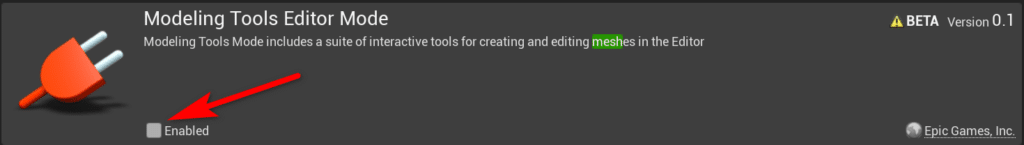
This will first prompt you if you want to continue due to it being an experimental feature. Allow this, then it will prompt you to restart Unreal Engine, click Restart Now.
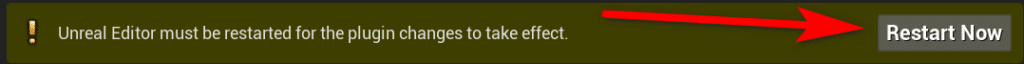
Once your project has restarted, you can access the new modeling tools in the Modes menu by selecting Modeling.
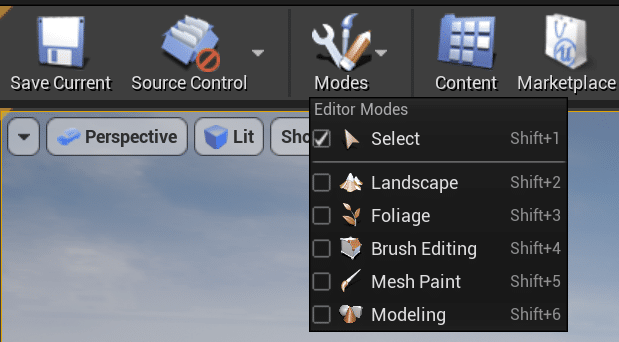
Once enabled a new toolbar will be available with options for creating new geometry from primitives or other creation modes, tools for modifying and deforming as well as sculpting geometry and much more.
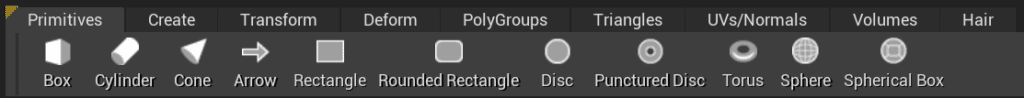
Go hands-on with the Unreal Modeling Tools Editor Mode plugin in the video below.
