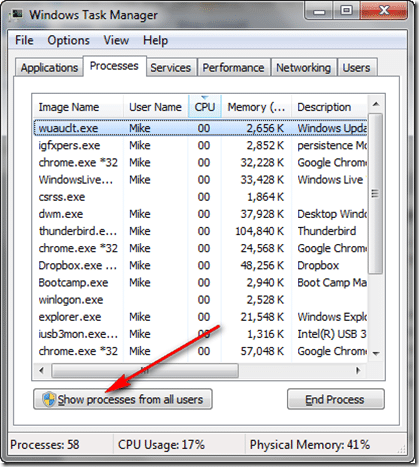Just a heads up, this post has absolutely nothing to do with game development. It was a little annoyance I ran into today that had a completely unintuitive answer. I post here so that, thanks to the power of Google, others may learn from my frustration.
I have a laptop that is for portability, the one I use when I am out and about ( which is more often then not ), but when I am home, my wife often makes use of it. For debugging reasons, I hate having unknown processes running in the background, so I always log her account off the next time I log in. I have done it the same way for years, open Task Manager ( CTRL+SHIFT+ESC ), go to the Users tab, right click the user name and select log off. As the title suggests, today things didn’t quite work out and I received the error “User username (SessionId=1) could not be logged off. Access denied.”. First off, my wife’s name isn’t Bob in case you are wondering.
Second, the fix is really easy, just completely confusing why it is a fix at all!
In Task Manager, switch over to the process tab and click “Show processes from all users.”
That’s it, you can now log the other user off.
Again, I haven’t got the foggiest idea why this works. I have that feature checked 99.99% of the time, so I have never run into this problem before. Obviously more happens behind the scenes than just displaying more processes when you click that button.
Anyways, hope that proves useful to someone at some point.
Now back to our regularly scheduled programming.
Totally Off Topic