Microsoft have proposed a series of user interface updates for Visual Studio 2022. When Visual Studio 2022 was launched, the UI got a decent update over 2019. This proposed user interface update is much smaller in scope, mostly dealing with changes in spacing and contrast to bring Visual Studio more inline with Microsoft’s Fluent Design.
Here is one such proposed change:
Toolbar Before:
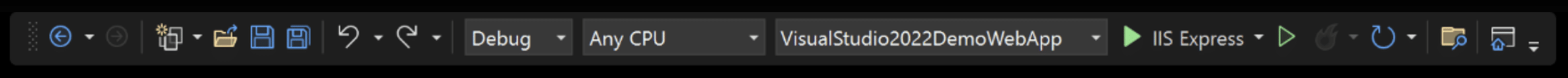
Toolbar After:
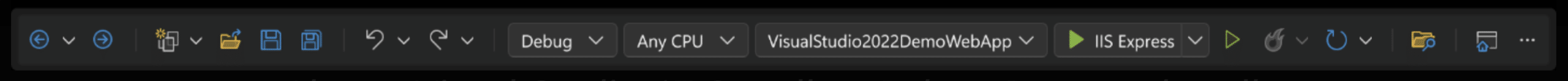
As to the reasoning behind this change:
Our new UI updates focus on three main pillars: cohesiveness, accessibility, and productivity.
- Cohesiveness: It is important to make sure these updates balance a new, refreshed look and feel with the familiarity of the Visual Studio our customers already know. By aligning with Fluent, Visual Studio will look and feel more seamless with the rest of the operating system and other Microsoft products.
- Accessibility: It is important that the updates follow our accessibility best practices and make the product easier to use. This manifests in several ways, including: adjusting target sizes to make them easier to use while maintaining information density, using color more intentionally to decrease visual noise and draw attention to the active areas of the IDE, and using lighter weight controls to make it easier to distinguish different actions.
- Productivity: The UI updates work towards creating more consistent experiences, making it easier to navigate the product with confidence by reducing the amount of time it takes to get familiarized with the UI. Our updates also work to reduce cognitive load and mental fatigue, making Visual Studio a more comfortable work environment.
This is currently just a proposed change. You can see further examples of the updated UI for Visual Studio 2022 and give feedback to Microsoft here. If you want to learn more about the Visual Studio facelift check out the video below.
