Today we are going hands on with two powerful Godot plugins, Waterways and Heightmap Terrain for Godot. Both are open source add-ons that work in Godot 3.2.x and both are hosted on GitHub. In the video below we showcase using easy add-on and show how they work well together.
Formally known as WaterGenGodot on GitHub, Waterways enables you to quickly create rivers using spline controls. You have full control over the path the river follows, the look of the water and even have fine tuned control over the foam generated by collisions with other objects in the scene.
This add-on adds terrain creation tools to Godot. Either import and existing heightmap or create your own from scratch. You get full sculpting tools for raising and lower terrain, simulating erosion, etc. You also get tools for painting the texture layer on your newly created terrain. You also get the ability to export as a mesh or heightmap for use in other applications or engines.
Getting Started Tutorial
Installing the plugins is a straight forward exercise. Clone each project from GitHub to a directory of choice. You can get the git url on GitHub here:
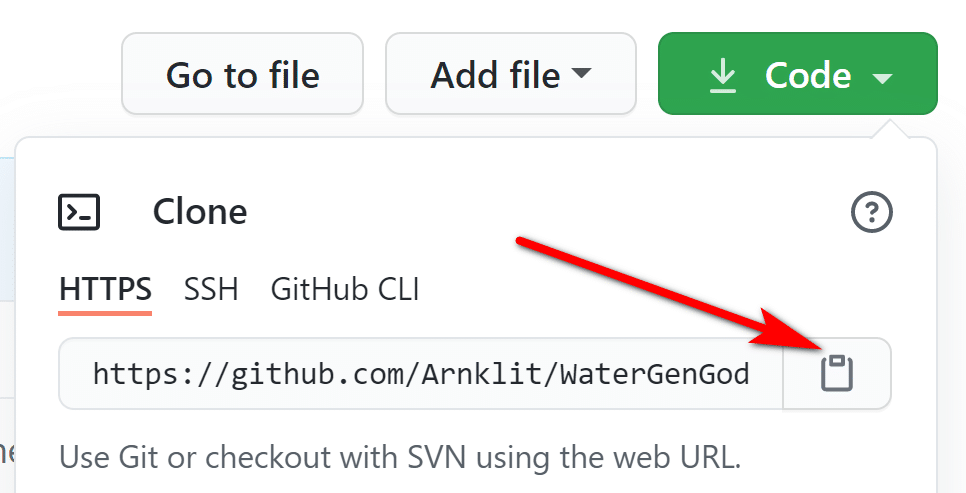
Assuming you have a git client installed, from a command line run the command git clone then the copied url. For example:
git clone https://github.com/Arnklit/WaterGenGodot.git
Now in your Godot project (or create one if you dont have one already), create a folder called addons then copy the addons directory from the two just cloned projects. In your project you now simply need to enable each addon. In Godot go to Project->Project Settings menu. Now switch to the Plugins tab and make sure both are enabled:

Now you’re ready to go! Be sure to check the video below to see both Water Ways & Heightmap Terrain for Godot add-ons in action.
