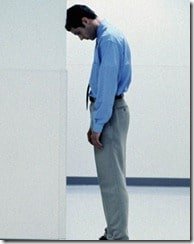
Amongst the biggest downsides is that Blender is in the midst of a very long move from 2.4x to 2.5x, which means you are effectively using beta software in production. Frankly, the 2.5x branch is probably as stable as the 2.4x branch with some major feature improvements. That said, there is a giant downside… all kinds of documentation is simply and massively WRONG.
I just spent 2 hours trying to get a textured model into Unity, and for the love of all that is, I simply couldn’t get textures to work. After many google sessions, I read that TexFace needs to be enabled… simply press F5 or F9, but again, these instructions are for 2.4x and are outdated.
I finally found the way after much confusing.
Properties->Material Icon ( the Ball )->New Material->Assign, then scroll down to Options and click Face Textures. Done. That was intuitive now, wasn’t it?
The following video illustrates that process. Again of key note If you are using Blender with Unity, your textures WILL NOT WORK if you do not follow this process.
