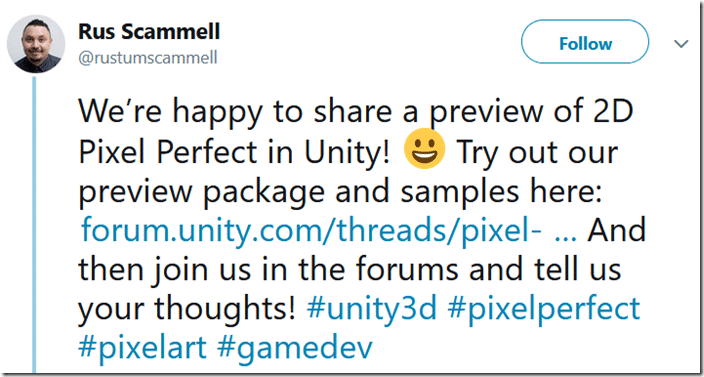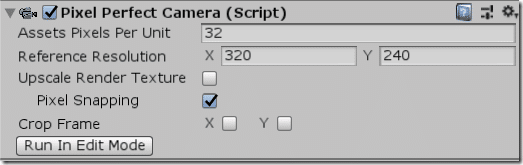If you are a pixel artist, one of the most challenging tasks you have to deal with is handling multiple resolutions and aspect ratios that your game might run at. Thankfully if you are using the newest (Unity 2018.2b3 or later) version of Unity there is now a new component that makes this job borderline trivial.
Announced in the following tweet:
You can download the component and a couple sample scenes here on Github, and you can read more about it here.
The 2D Pixel Perfect package contains the Pixel Perfect Camera component which ensures your pixel art remains crisp and clear at different resolutions, and stable in motion.
It is a single component that makes all the calculations needed to scale the viewport with resolution changes, removing the hassle from the user. The user can adjust the definition of the pixel art rendered within the camera viewport through the component settings, as well preview any changes immediately in Game view by using the Run in Edit Mode feature.
Using the camera is simple, once the package is installed, it’s simply added to a camera and configure:
Your game should now scale gracefully across resolutions and aspect ratios. To see the Pixel Perfect Camera in action be sure to watch this video, also embedded below.