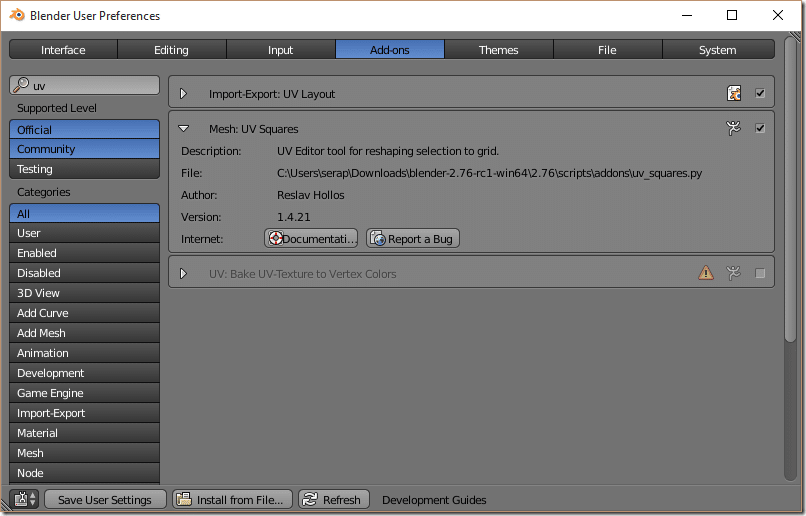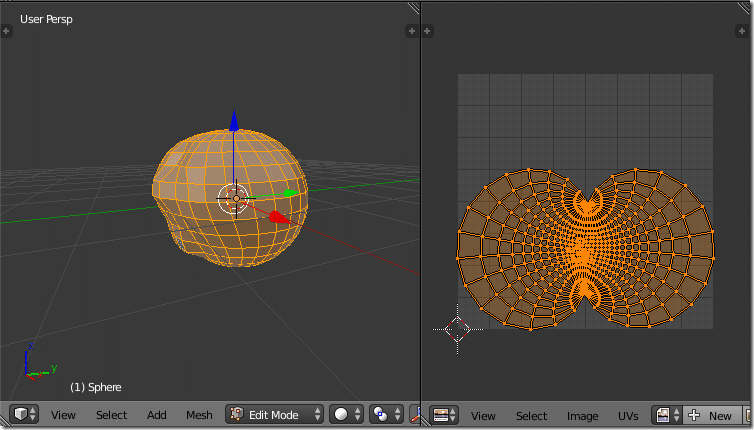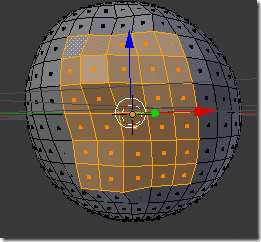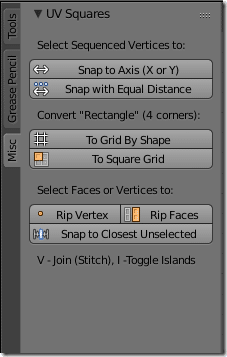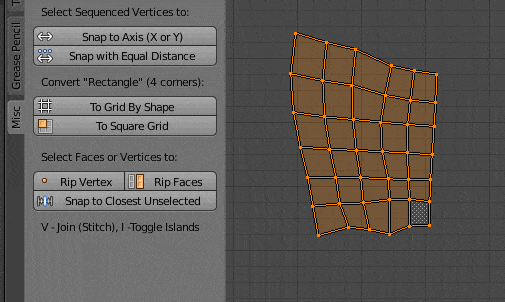I just tried out a free plugin for Blender UV-Squares and found it useful enough to share. One of the things about working with texture mapping is textures are rectangular but UVs, well, arent. So you spend a lot of time shaping UVs to fit square textures. UV Squares can help.
Just download the linked .py file and copy it into the Scripts/Addons folder of your Blender install. Then go in to User Preferences->Add-ons and enable it:
Operation is extremely simple. UV Map like normal. Consider this UV sphere, split along the back:
Let’s say you want to edit the faces at the front portion… not going to work well because they are so pinched in. The plugin can certainly help here.
Select the faces you want to texture on, like so:
Now in the left menu (T) in the UV editor, go to the Misc tab:
You can use Rip Vertex to detach the selection, then To Grid By Shape to “squarize” the UVs, like so:
To Grid by Shape will try to preserve the dimensions of the original UV grid as much as possible.