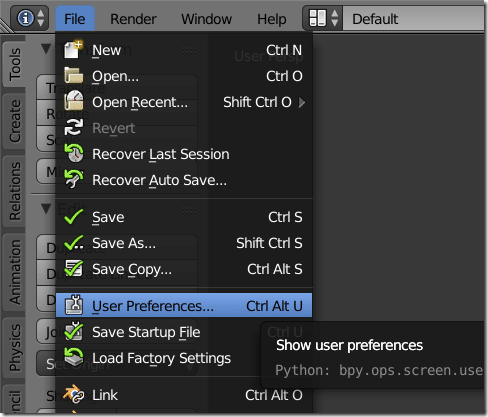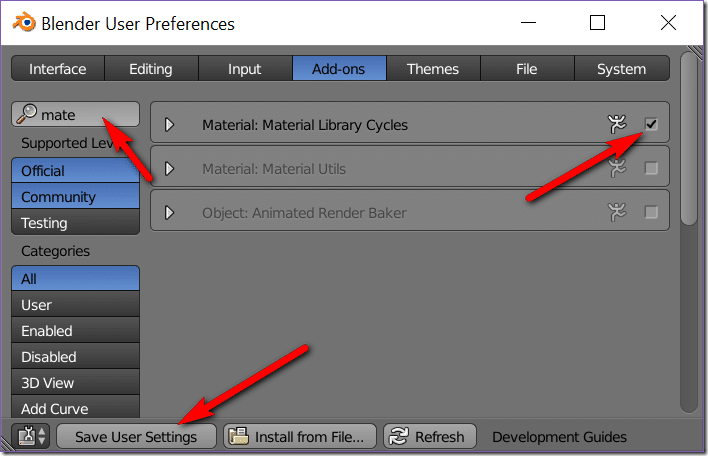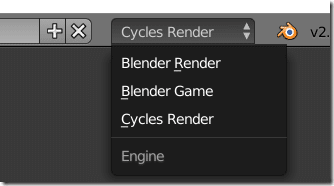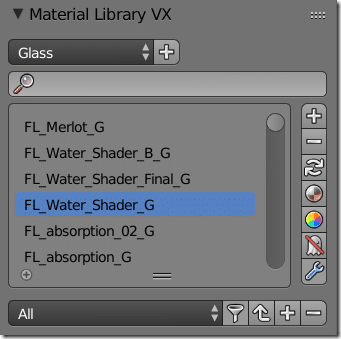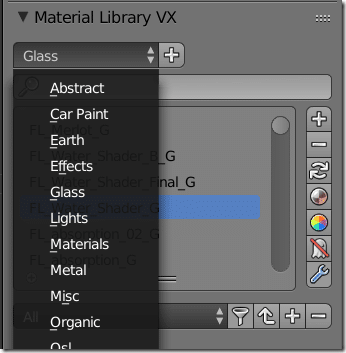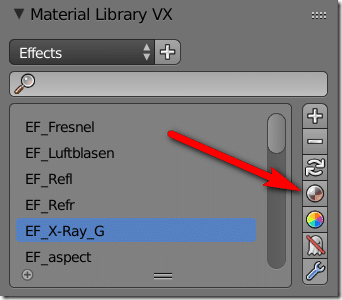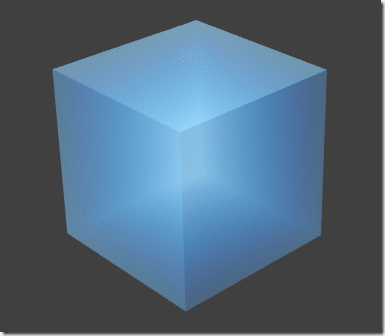Via BlenderNation a great collection of Blender materials came to my attention and I figured I would share. Blender user Mackraken is a bit of a hoarder of materials and this certainly works to our advantage! He has made a complete collection of shaders available for our use, all nicely organized using matlib.
To install, if you haven’t already got git installed, install git and make sure it is available in your path. Next in a terminal/command prompt, change directory to your Blender’s addon folder. On my system it was D:Program FilesBlender FoundationBlender2.76scriptsaddons
Next run the command:
git clone https://github.com/meta-androcto/materials_library.git
Now load up Blender. Go to User Preferences…
Switch to the Add-ons tab, search for “mate”, click the enabled check box for the entry Material: Material Library Cycles, then click Save User Settings if you wish this setting to persist the next time you load Blender.
The materials will now be available. First make sure the Cycles renderer is selected:
Pick an object you wish to apply a texture to and navigate to the Materials tab:
If the plug-in install worked properly, you should now have a new field named Material Library VX available:
In the dropdown, select the category of material you want:
Next select the actual material you want, then click the indicated icon to make that material active:
Tada:
Now keep in mind that Cycles materials will NOT export correctly to any game engines. Instead you will have to bake your textures for use in real-time. Don’t worry though, I already got you covered there!
Here is a video of the entire process. Thanks to Mackraken for sharing the results of his hoarding nature!