Exactly as the title says, this title takes someone with ZERO experience and teaches them how to use Blender to the point they will be able to create their own low polygon fully textured game model for use in a 3D game engine like Unity or UDK. It then goes one step further and shows how to render that model into a sprite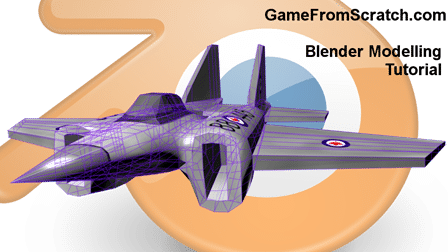
So if you’ve got no experience and wanted to learn how to use Blender for making game art, this is the perfect series for you! Each part assumes you have read the prior part. At the bottom of each tutorial is a link to the next one. For each newly introduced concept, the tutorials will go into incredible detail of what you need to do. I hope you enjoy it! If you run into any problems or questions, please let me know.
