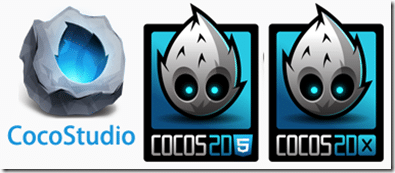There are a new set of coordinated releases to the Cocos2d-x family of game development libraries and tools. The changes include:
CocosStudio
- UI editor for UI graphic artists
- Animation editor for graphic artists
- Data editor for game data designers
- Scene editor for game designers
Cocos2d-html5
- Improved
Sprite,Node,LabelTTFclass, now it is clean and clear - Added a new sample game Fruit Attack which works great on PC browsers, mobile browsers, and can even be run natively as an android and iOS app with JSB
- Replaced
cc.Spriteand its subclasses’s texture from DOM element tocc.Texture2Don Canvas mode, - Improved
cc.Texture2d. Now you don’t need to wait for loading resources when creating a new scene or layers. Textures will pop up when they are loaded - Improved the update function of Actions. Now
Actionobjects use less temporary objects, making it better for GC performance. - Improved
LabelTTFrendering pipeline. Now it caches the result which is 100% faster on mobile browser - Fixed API compatibility between Cocos2d-html5 and JSB:
cc.ParticleSystemQuadhas merged intocc.ParticleSystem. For more info, please read Upgrade guide v2.1.5 to v2.2 - Added
Auto Hiding url address barfor mobile browsers. Please refer to the template and the Hello World for examples - Added frame event, collider and blend type supporting for Armature. Now Armature supports 2 tools: 1.CocoStudio, 2.DragonBones
- Set auto render mode $Default value$ to canvas for mobile browsers and WebGL for desktop browsers
Cocos2d-x
- Initial version of Windows8 and WinPhone8 port
- Supported the first stable version of CocoStudio v1.0.0.0
- Added CocoStudio GUI
- Almost no differnce between JSB and cocos2d-html5 v2.2
- Lua binding supports CCTableView and CCScrollView
The Cocos2d-html5 project also released a new sample game, Fruit Attack:
You can play it in your browser here.
You can read the official announcement here. Or head on over here to download.
News