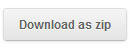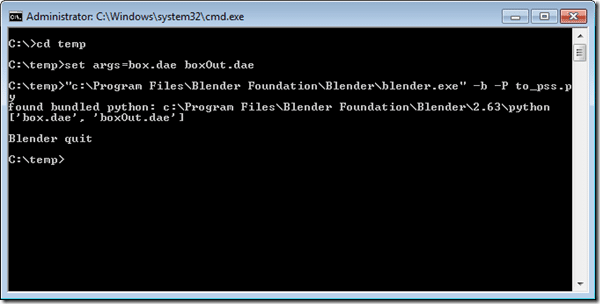When I was putting together the Blender to PS Suite tutorial I noticed that COLLADA and FBX exports were nowhere near as good as the X format. A forum member on the PlayStation forums obviously ran into the same issues, and wrote a script to generate a more PSS friendly dae file.
In his own words:
Hi all,
I wrote the python script to use .dae file on PSS.
ModelConverter.exe hates a .dae(s) which produced by Blender2.63.
The script does fix some errors, and make .dae file to suitable .dae file.
Developping’s quickly began, I think that the script may do not always work.
Please check this if it interest you.
https://github.com/roentgen/collada2pss/downloadsHow to use:
1. put to_pss.py onto a directly
eg)
cp ~/Download/to_pss.py ~/models
2. open console (or terminal) and go to the directly
eg)
cd ~/model
3. execute the script
eg)
args="models/input.dae models/output.dae" /Applications/blender.app/Contents/MacOS/blender -b -P to_pss.py
* the script works for blender 2.63, and does not work for blender 2.49 earlier
* you need to know where blender is.
4. use modelconverter.exe
Those are Mac-centric instructions, on Windows do the following:
Head here and download the script(or click the button below):
Open the zip and extract to_pss.py to the folder your dae file is in. ( C:temp in my case )
Open a command prompt:
Change to the directory you extracted the script.
Create a parameter for the script via environment an environment variable named args, this value represents the input and output filenames. For example: SET args=in.dae out.dae
Run “c:Program FilesBlender FoundationBlenderblender” –b –P to_pss.py. Obviously you need to change this to match the path to your Blender install.
Like this:
This will create a more PSS friendly dae file named whatever you specified in args.
I’ve not had the chance to really test the difference, but if you are having trouble with your COLLADA files, be sure to try out this script. Keep in mind, you need Blender 2.63.
Nice work roentgen.