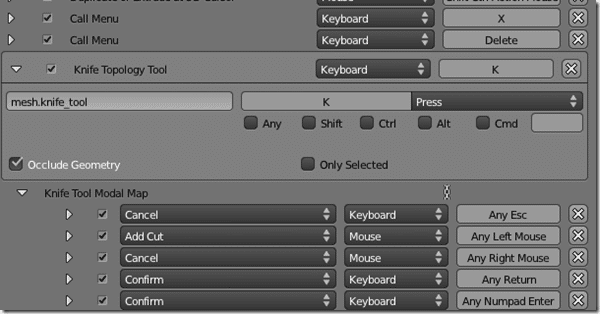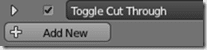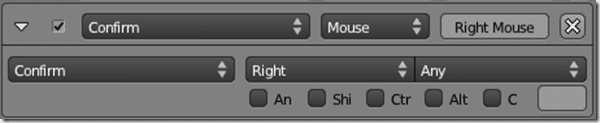Somewhere between 2.63RC and 2.63 release the Knife tool was changed so that you need to press Enter or Spacebar to commit the changes. Previously you could commit using the right mouse button, which I preferred. Lucky enough, it is easily addressed.
In Blender, selected the menu File->User Preferences…
Switch over to the Input tab, expand 3D View->Mesh then Knife Topology Tool then finally expand Knife Tool Modal Map, like such:
First we need to delete the existing Right Mouse binding, locate it and click the X to the right:
Now scroll down ( within the Knife Tool Modal Map panel) and locate the Add New Button:
It will insert a new empty record like such:
Expand the arrow to the left of our newly added entry, and it fill it in as follows ( or set by right clicking to the right of the Mouse dropdown):
Now locate the Save as Default button in the button left corner of the Window and click it:
Voila, right click should now cause your cuts to commit when you right click.