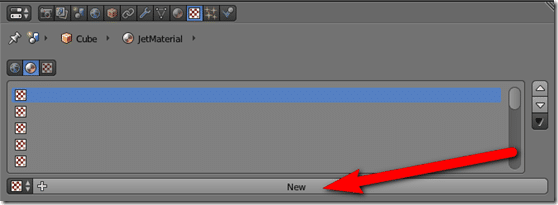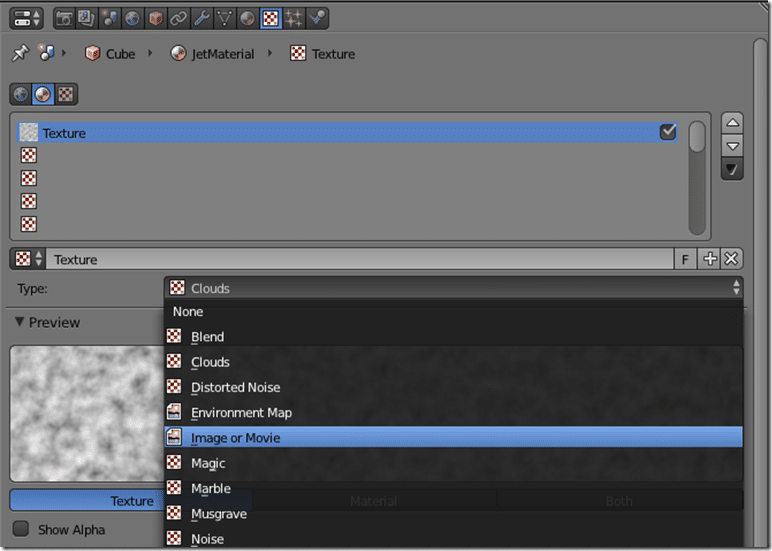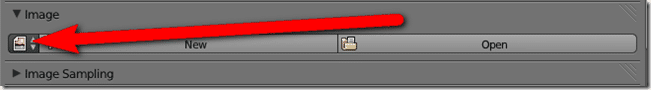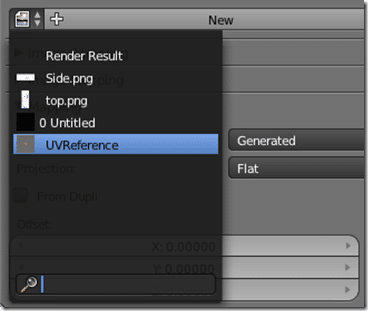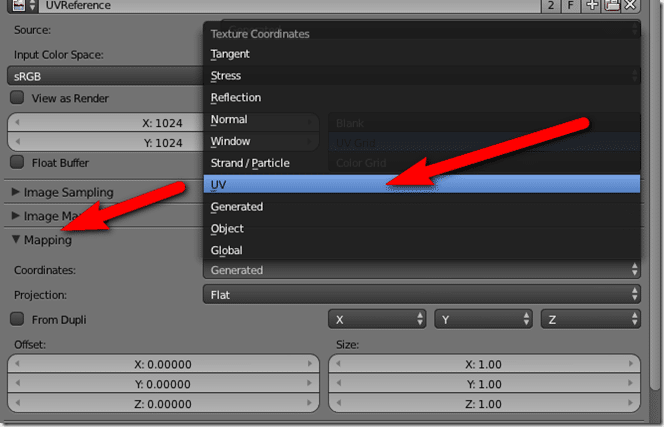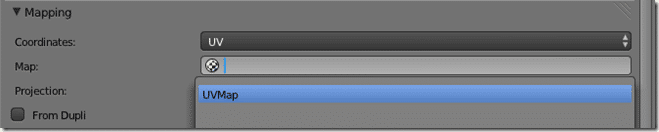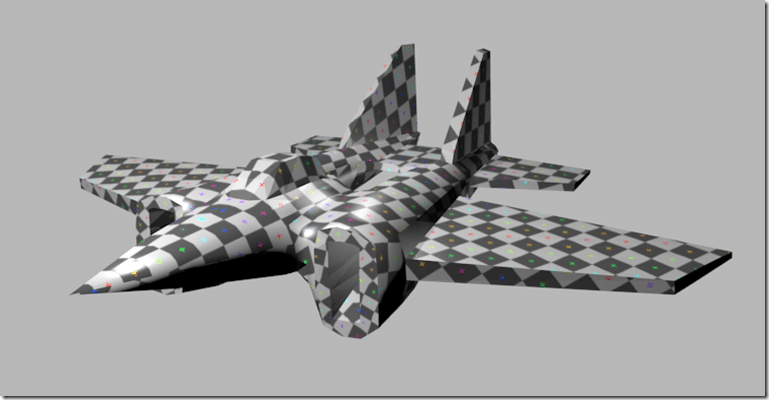This one is short and sweet. Until this point, we haven’t actually applied a texture to our model, we’ve instead been using a reference grid image. We can re-use the same image file as our texture.
First in the Properties window, we click the Textures tab:
Next we create a new texture, simply click New
Now we drop down the Type dialog and select Image or Movie:
Now click the Browse Image button:
Now select our reference image:
Now scroll down to the mapping section and select Coordinates, then pick UV
Pull down Map and select our UVMap:
Your texture is now applied. If you render (F12), you should see:
Click here for the Next Part